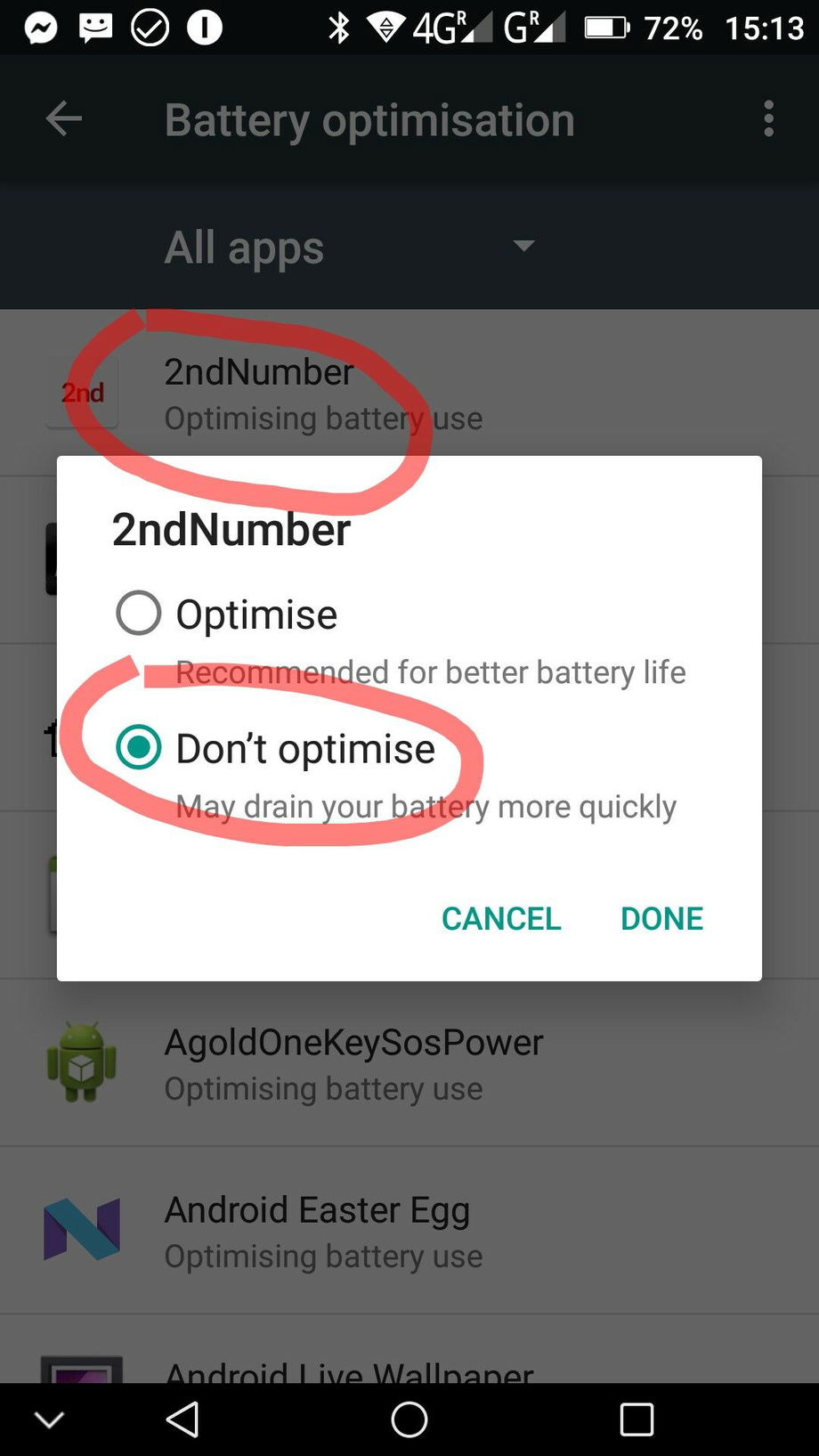Sometimes, when the 2ndNumber app goes into the background, the phone will close down the app, meaning calls will not be received and instead go to voicemail directly. This can be tricky to solve if your mobile device has it's own battery management tools - some have fairly obvious names such as "DuraSpeed". You will need to check the documentation for these apps to ensure they are NOT optimising the 2ndNumber app. If an app is "optimised" it normally means the app is having its battery usage managed and that usually involves it being shut down in the background!
Aside from that, you should check battery management for the 2ndNumber app by going to :
- Settings > Battery
- Click the three dots in the top right corner
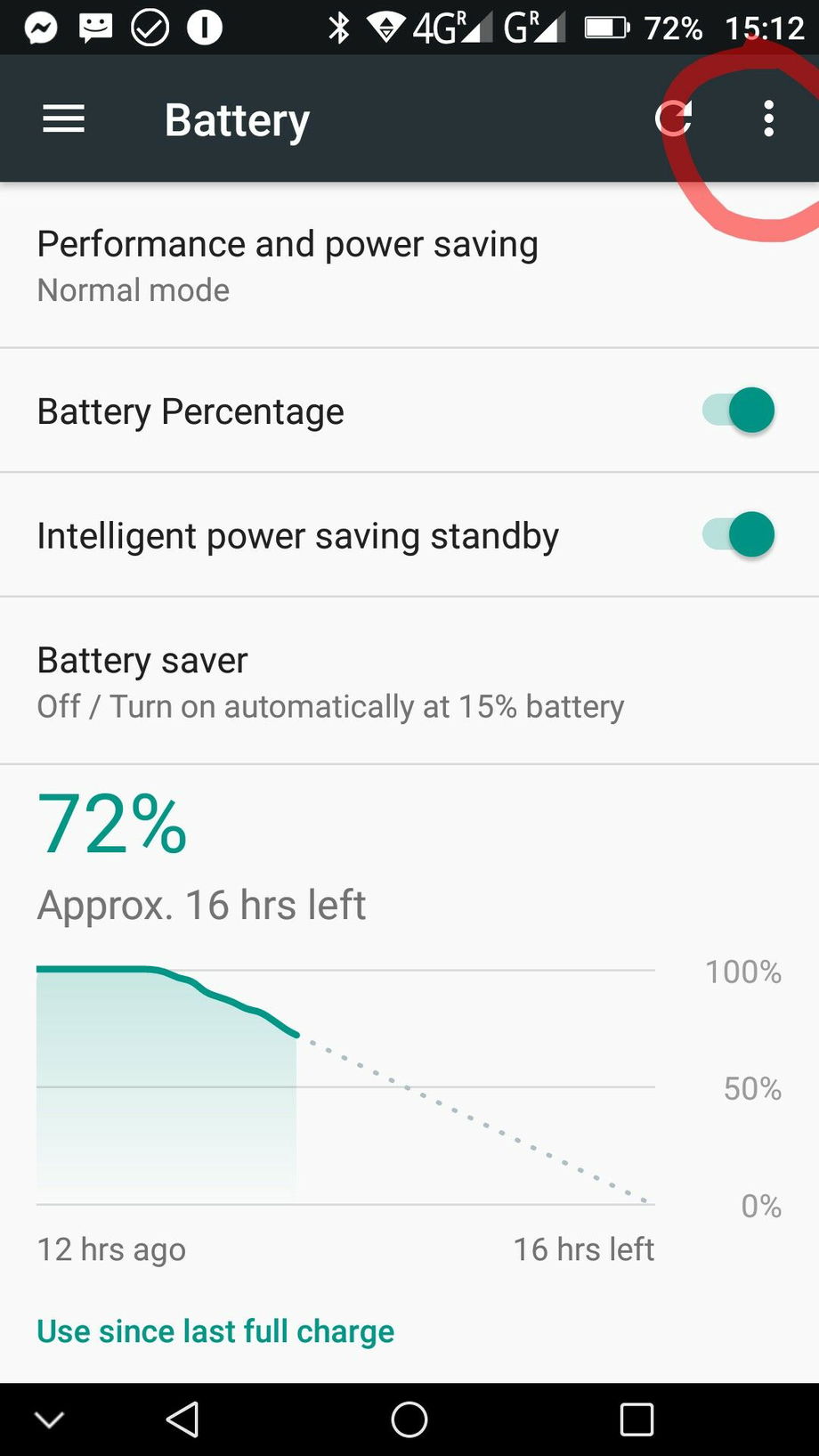
- Select "Battery Optimisation"
- Select "All Apps"
- Tap the 2ndNumber app
- Select "Don't Optimise"