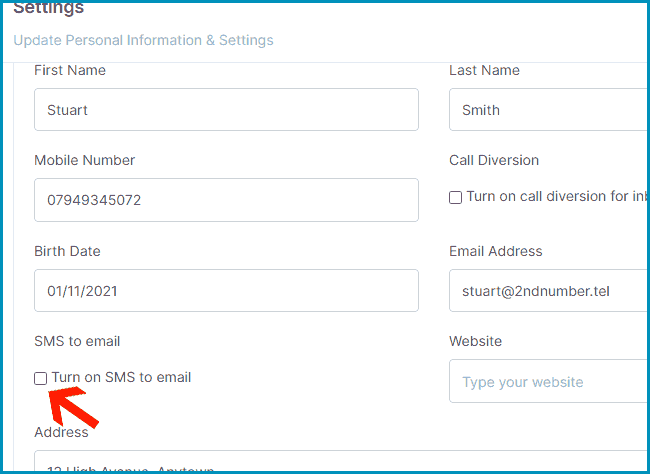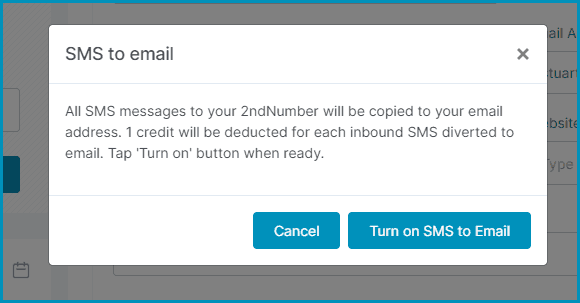You can have inbound SMS messages delivered to your email inbox (for example your gmail.com email address) as well as your 2ndNumber dashboard.
To enable the feature, log in to your 2ndNumber dashboard, then click on the 'Profile' icon.
First, you will need to enter a valid email address in the 'Email Address' field. Then click 'Save Changes'. Now, go back to 'Profile' and look for the option called 'SMS to email':
Tick the tickbox and you'll be presented with a notice:
Simply click 'Turn on SMS to email' and you're done. Now, all inbound SMS messages will show in your email client as below: